IDHub Proxy
What is IDHub Proxy Feature?
The proxy feature of IDHub enables users to delegate and assign IDHub task functions to another user for a specific duration, when the original task assignee is not available for some reason. When a proxy is added by a user, the proxy user would receive all the tasks on behalf of the original user, thereby ensuring that the task and workflows actions continue unbridled, even in case of the original task assignee user’s unavailability.
Who is a Proxy User?
Any active user account in IDHub can be designated as a proxy user. A proxy user would be able to approve, deny and complete access request tasks, fulfillment tasks, certification tasks, on-boarding and service request tasks.
When you assign another user as a proxy, make sure that user has appropriate roles to perform task actions on your behalf, when you are unavailable during the time period.
Proxy Management
How to View the List of Proxies that I have added?
- Log in to your IDHub tenant
- Click "My Profile" link from the Dashboard.
- Under the “My Proxies” section of the profile page, you will be able to see the list of all proxies that you have added for your account.

How to View the List of Users Who Have Assigned Me As a Proxy?
- Log in to your IDHub tenant
- Click "My Profile" link from the Dashboard.
- Under the “I am a Proxy For“ section of the profile page, you will be able to see the list of users who have added you as a proxy.
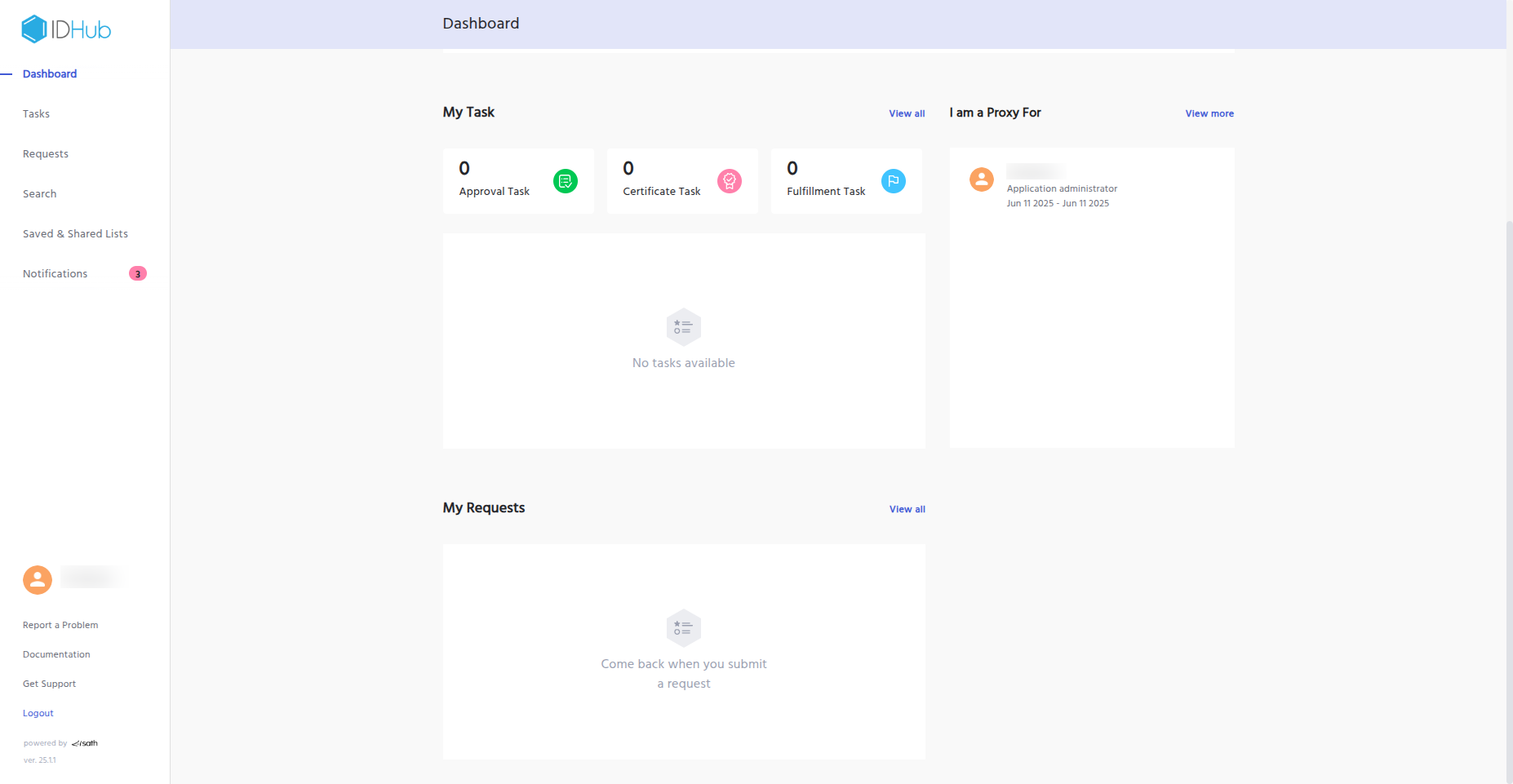
How to Add a Proxy?
- Log in to your IDHub tenant
- Click "My Profile" link from the Dashboard.
- Under the My Proxies section of the profile page, click on the Add Proxy button.
- A RHS would open, which would as for the following details:
- Proxy Start and End Date and times.
- Search for a Proxy User
- You can also choose to assign proxy to manager (This means if your manager is Joanna, then for the configured start and end datetimes, Joanna would be your proxy ).
- Confirm the assignment by clicking the Assign Proxy button.
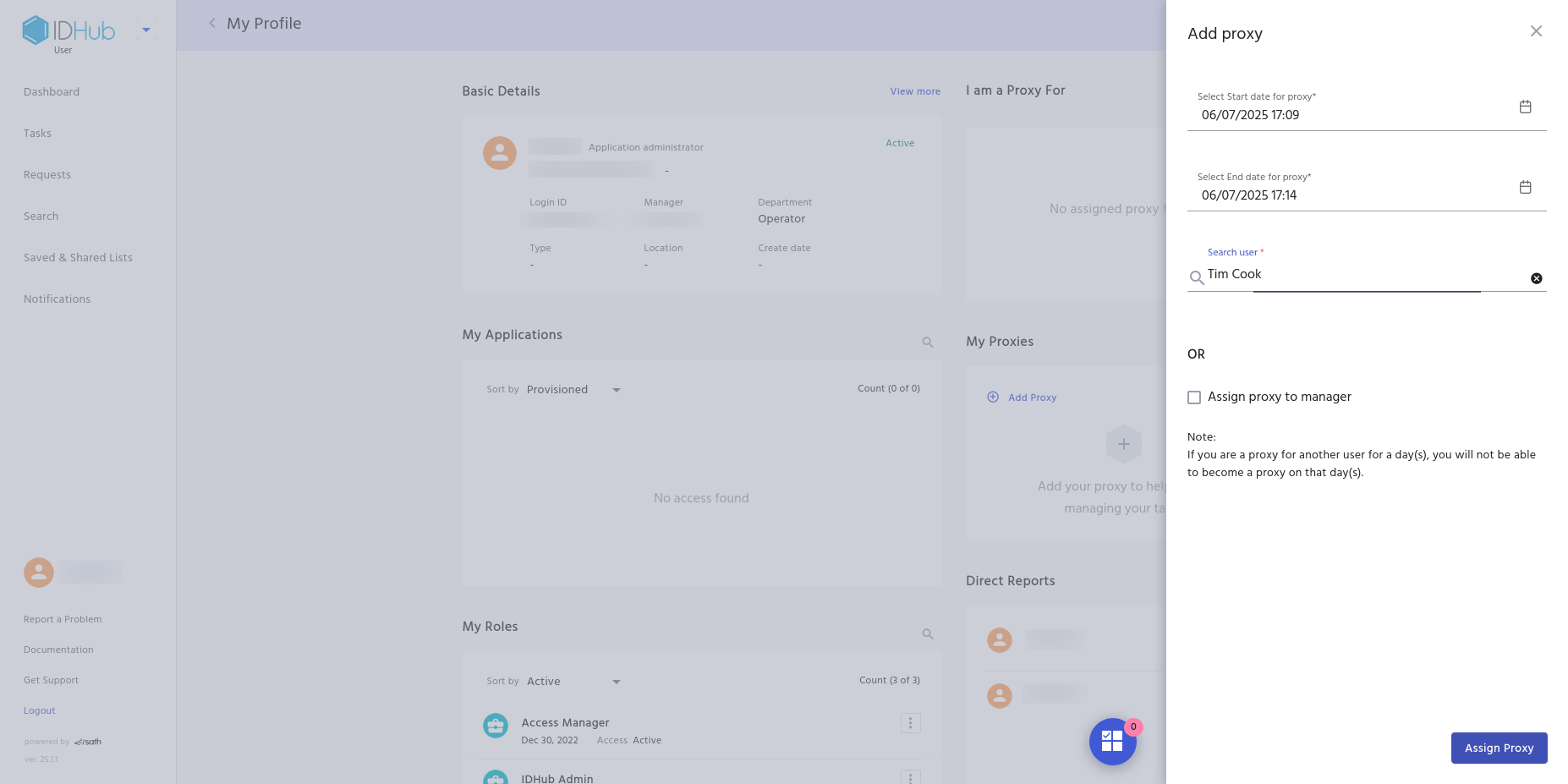
You need to keep in mind that, that if a user is already a proxy for another user for designated number of date and times, then that user not be able to become a proxy for some other user on those date and times.
How to Edit a Proxy?
- Log in to your IDHub tenant
- Click "My Profile" link from the Dashboard.
- Under the My Proxies section of the profile page, you fill find the list of all proxies that you have added to your account.
- Click on the ellipsis menu for the proxy that you want to edit and then click on the Edit menu. (See screenshot below)

- An RHS would open (as described above in the Add proxy section), where you can change details of the proxy:
- Start date and time
- End date and time
- Proxy User (You can change the proxy user and assign the proxy to another user)
- Once you have finished modifying the proxy, click on the Edit Proxy button at the bottom to confirm the changes to the proxy.
You can also click on the “View More” in the My Proxies section, which will open a RHS listing out all the proxies for your account. You can then click on the Edit menu to modify your proxy.
How to Remove a Proxy?
- Click "My Profile" link from the Dashboard.
- Under the My Proxies section of the profile page, you fill find the list of all proxies that you have added to your account.
- Click on the ellipsis menu for the proxy that you want to remove and then click on the Remove menu. (See screenshot below)
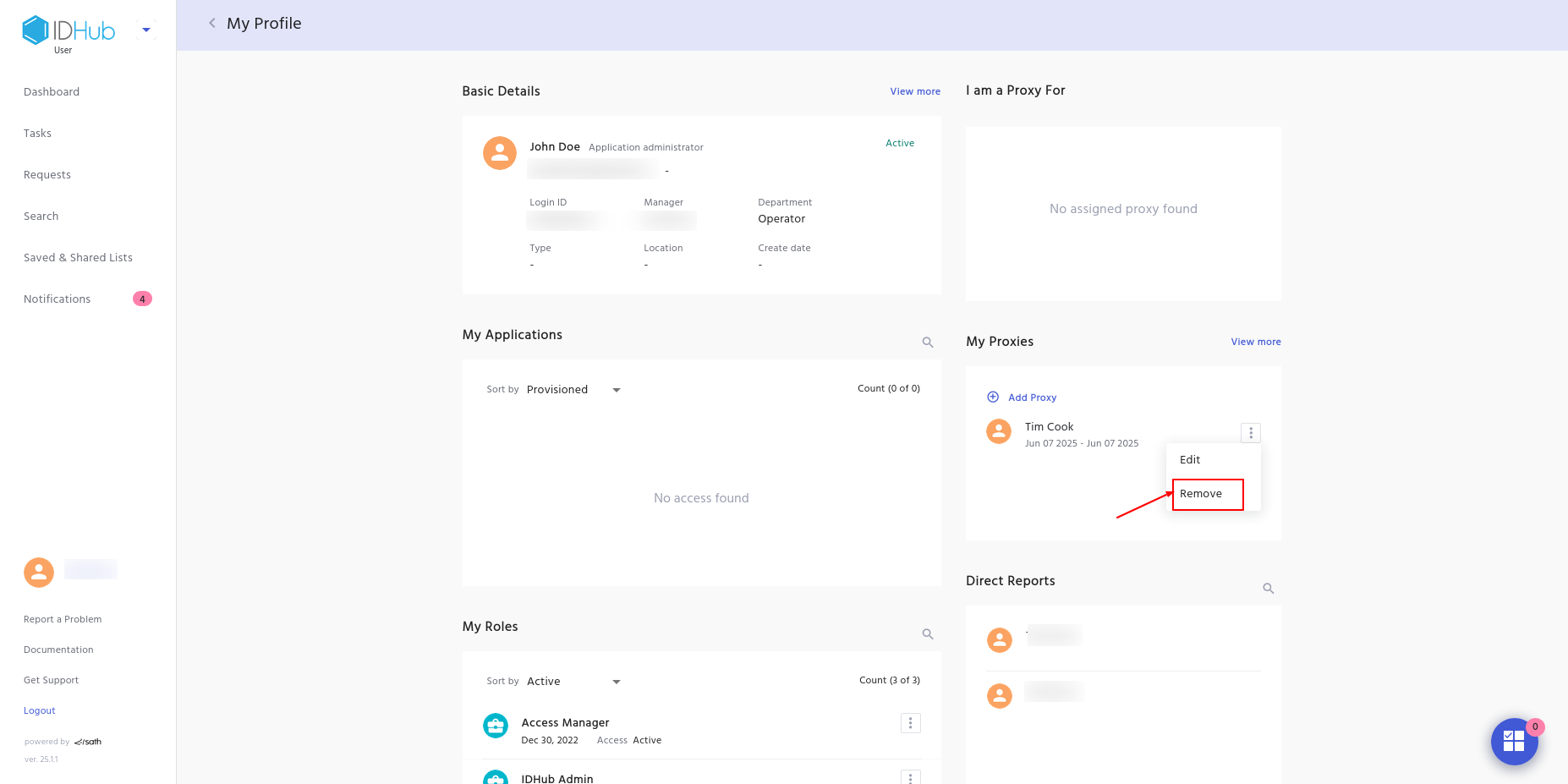
- Confirm removal of the proxy through a pop-up confirmation dialogue.

- The proxy is immediately removed and reflected in both the originator’s and proxy user’s profiles.
Validations For the Proxy Feature
- Future Proxy Start and End date: IDHub enforces, that the proxy start date-time and end date-time is always in the future. Therefore, you cannot select any past date and time for the proxy start and end.
- Proxy Duration: IDHub validates and enforces that the proxy start date-time does not come after or equal to the proxy end date-time.
- Active User: When you search for a user while adding or editing the proxy, IDHub displays only active user accounts. This ensures that deleted or disabled users are not given proxy responsibilities.
- Proxy Self-Assignment: You will not be able to assign proxy to yourself. This might happen, when manager of your account is your own account, and you try to click on the "Assign proxy to manager" checkbox while adding or editing the proxy.
- Proxy Conflict: IDHub validates that if you are performing proxy duties for a user for a given time period, then you cannot be assigned as a proxy for another user on the same contradictory date and time slots.